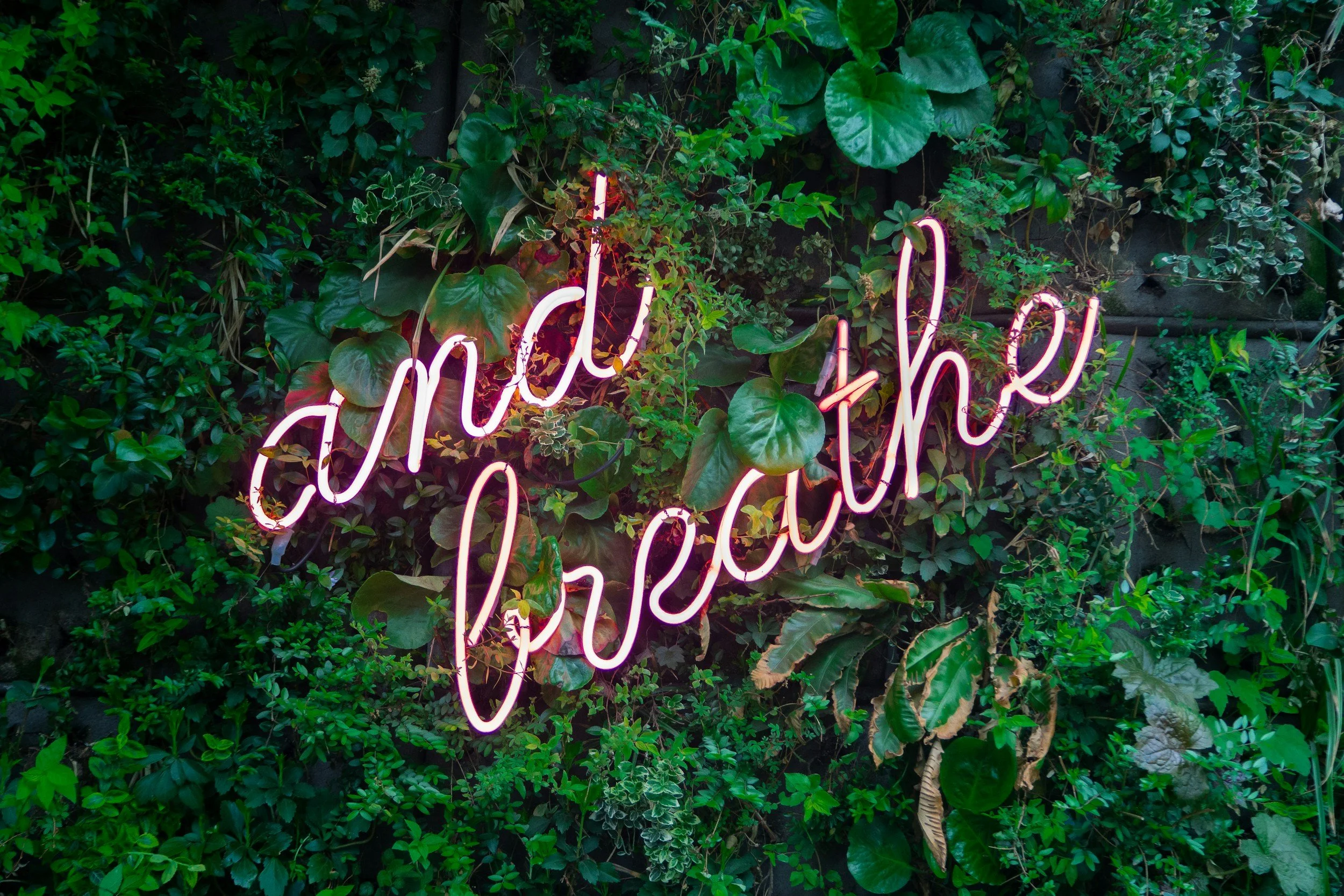Protect Your Peace | Self-Care Auto Responses and Media Blackouts
The Advoc8te set her mobile to “Do Not Disturb” and turned off the notifications for social media platforms, news apps, gossip sites, etc.
Texts sent to my phone receive the following auto-response:
“On Nov 5th, I entered a self-imposed "election-free" zone. I did not watch the returns and do NOT know the election results. I am sticking to my blackout and have silenced all my notifications. Please DO NOT send me any messages about the election or the outcome. Thank you for respecting my wishes, and let's chat about anything else soon. :)”
HOW TO DO IT. To set an auto-response on iPhone text messages, go to Settings > Focus > select a Focus like "Driving" > tap "Auto-Reply" and choose who you want to receive the auto-reply from (like "Recents", "Favorites", or "All Contacts");you can then customize the auto-reply message in the text box provided.